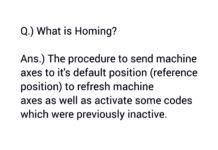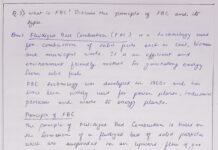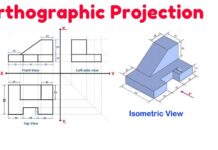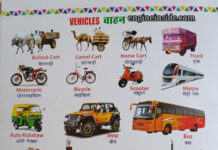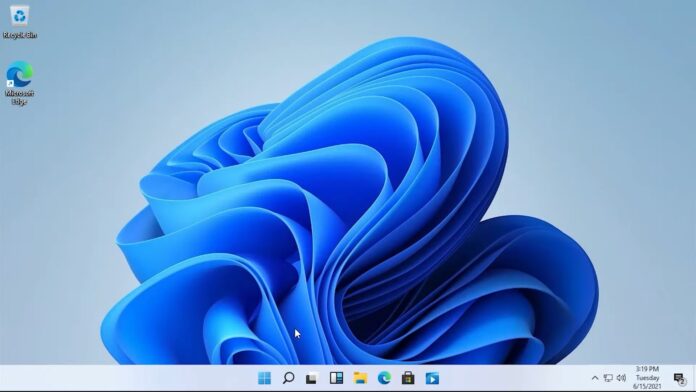Introducing Windows 11
A new Windows experience, bringing you closer to the people and things you love.
Get a fresh perspective

Windows 11 provides a calm and creative space where you can pursue your passions through a fresh experience. From a rejuvenated Start menu to new ways to connect to your favourite people, news, games, and content—Windows 11 is the place to think, express, and create in a natural way.
Maximise your productivity
Access all the apps you need and multi-task with ease with tools like Snap layouts, Desktops, and a new more-interactive redocking experience.
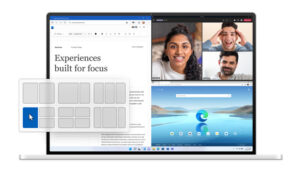
New ways to connect
Connect instantly to the people you care about right from your desktop with Microsoft Teams. Call or chat for free—no matter what device they’re on.
Your content, curated by you
1.With Microsoft Edge and a multitude of Widgets you can choose from, you can quickly stay up to date with the news, information, and entertainment that matters most to you.
2 Easily find the apps you need and the programmes you love to watch in the new Microsoft Store.

Playtime. Anytime.
Windows 11 takes gaming to a whole new level with graphic capabilities that rival reality.
Discover your next favourite game with Xbox Game Pass, giving you access to over 100 high-quality games (membership sold separately).
A PC for each of us
The new Windows is available on the widest array of devices, from our partners who are bringing you the latest innovations in touch, pen, and voice, making it easy to find the best, most affordable device for you.
Find the right PC for you
Need a new PC now? There are some Windows 10 PCs that can upgrade for free when Windows 11 rolls out.
It’s so much easier to transfer to a new PC when you back up your files and photos from your old PC to OneDrive.
Get ready
Windows 11 isn’t here yet, but will be coming later this year. If you’re excited, there are some things you can do in the meantime to get ready.
Computer icon with check mark
Check for compatibility
On your PC, download the PC Health Check app to see if your current PC meets the requirements to run Windows 11. If so, you can get a free upgrade when it rolls out.
Minimum system requirements
Minimum system requirements
- Processor 1 gigahertz (GHz) or faster with 2 or more cores on a compatible 64-bit processor or System on a Chip (SoC)
- Memory 4 GB RAM
- Storage 64 GB or larger storage device
- System firmware UEFI, Secure Boot capable
- TPM Trusted Platform Module (TPM) version 2.0
- Graphics card DirectX 12 compatible graphics / WDDM 2.x
- Display > 9″ with HD Resolution (720p)
- Internet connection Microsoft account and internet connectivity required for setup for Windows 11 Home
Certain features require specific hardware, see detailed system requirements.